
- A Communication Tool
for the Remote Work Era - Contact Us
* MM Research Institute Survey "Market Overview for Web Integrated Phone book Applications (2019)"
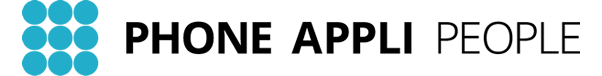

* MM Research Institute Survey "Market Overview for Web Integrated Phone book Applications (2019)"
To realize a highly productive way of working
Using web cloud technology to centralize management of employee and client contact information.
This cloud-based system organizes all contact information into one place.

A Web Phone book is a cloud-based service for central management of contacts, it also assists in selecting the best method of communication.
It's easy and convenient to register names, telephone numbers, business information such as company name, department, group, job title, etc., are displayed in the tree view, e-mail addresses, addresses, fax numbers, etc., as well as account information and profile pictures from other applications. A feature of this Web Phone book is that the personal address book and the shared address book can be managed separately by defining varying levels of access for each department or team. One of the great things about a Web Phone book is that it's easy to keep the information up to date.
In addition, the integration of a business card management service that can read business cards using OCR, allows for smooth internal and external communications.
Web Phone book

Business Card Management (Sansan Interface)
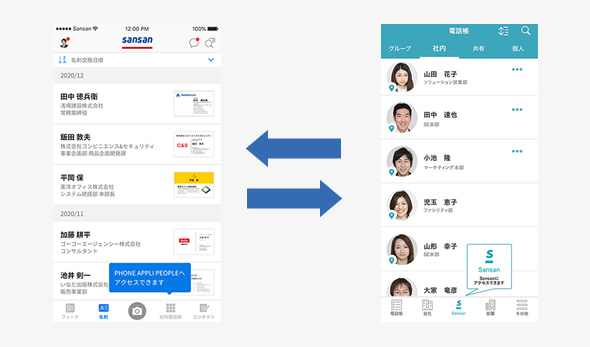
Incoming Call Display
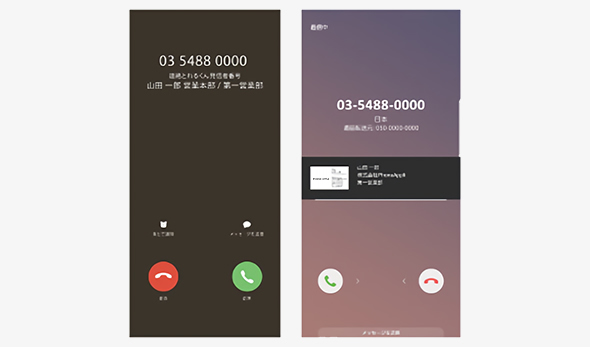
Safety Checks

Talk

Microsoft 365 Interface



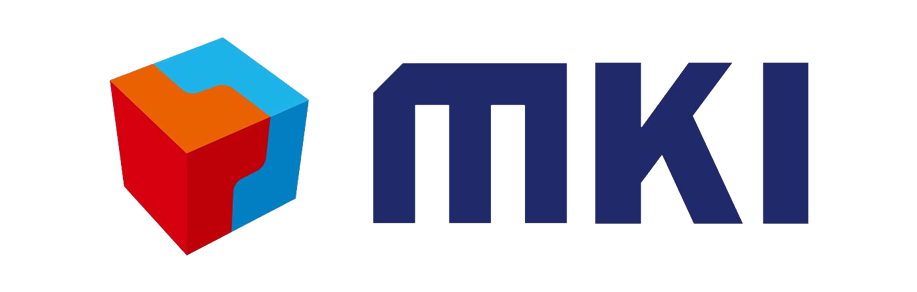




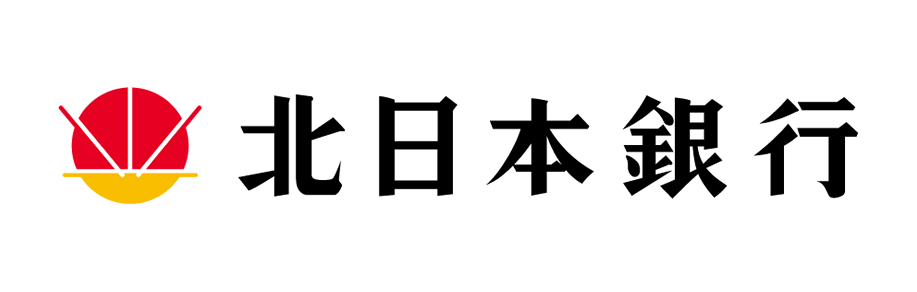


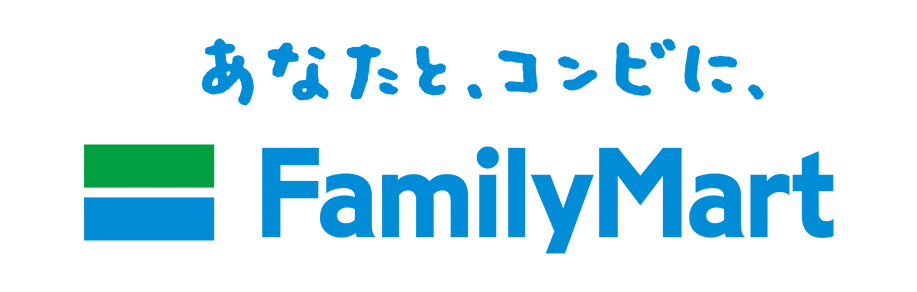



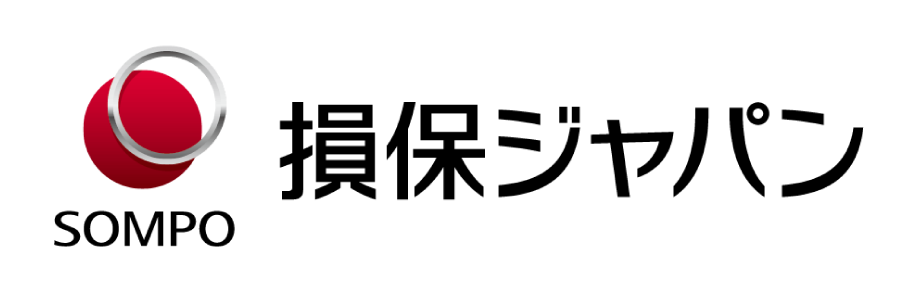



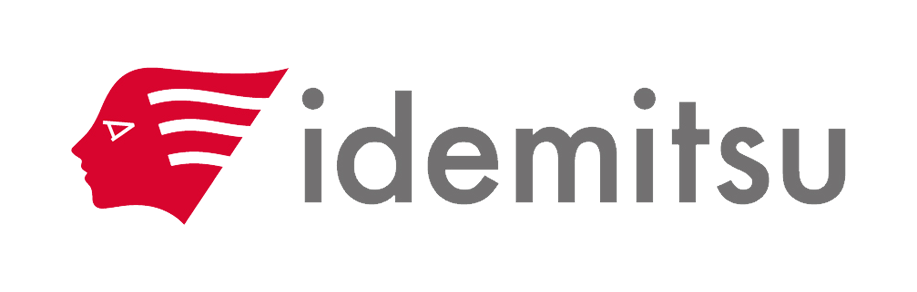
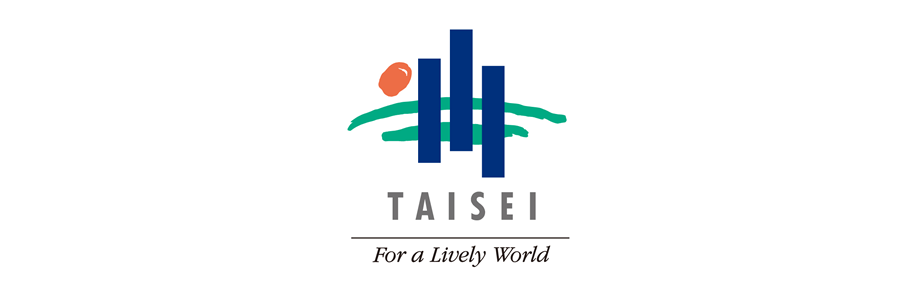
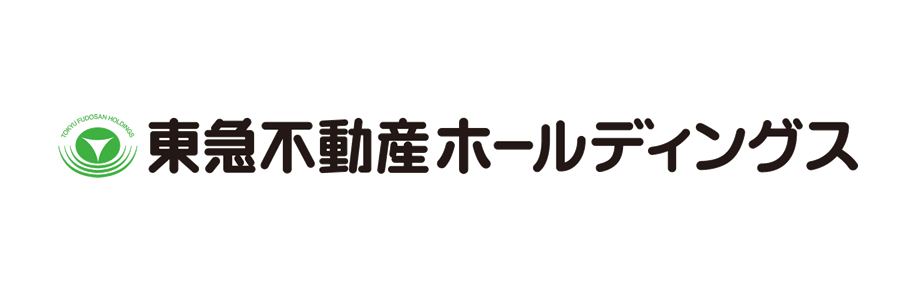
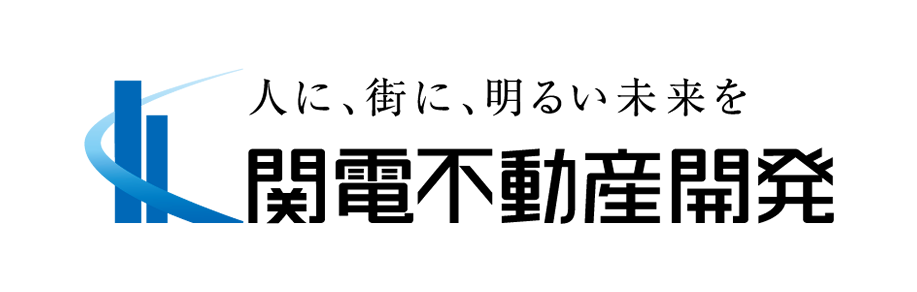












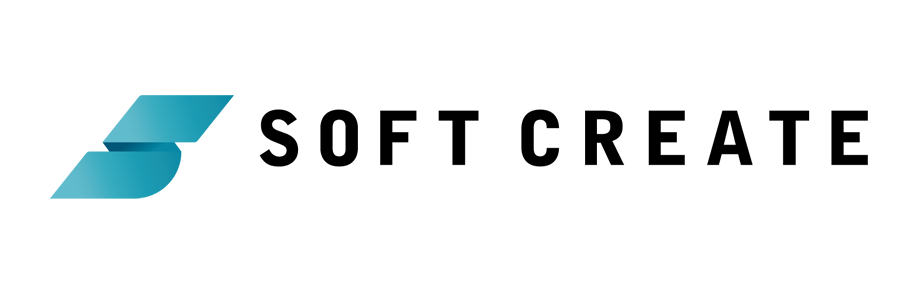







* 1 MM Research Institute Survey "Market Overview for Web Integrated Phone book Applications (2019)"
* 2 Achievements of "PHONE APPLI" as a Web phone book solution
FAQ
CONTACT US